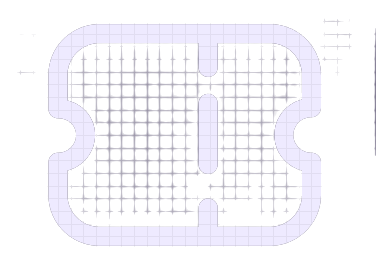How to stop my savings plan?
You can either pause or disable your savings plan from settings. Go to Account > Settings > Savings Plan > Click on ‘Stop’ > Choose between ‘pause’ or ‘Disable’ option.
- If you pause savings plan then jar will not save your money for paused duration and auto-resume it after the pause duration.
- If you disable the savings plan then your savings plan will be cancelled and if you wish to start saving weekly and monthly again you will have to set up the savings plan again.
Was this article helpful?
😍 Thank you for your feedback!
This helps us improve our customer care experience