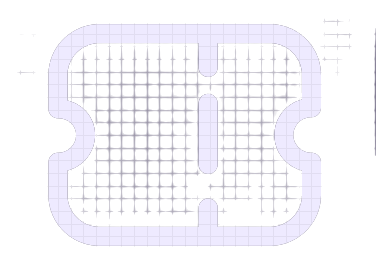How do I stop roundups detection on Jar?
You can stop your round-off detection at Jar by following these steps:
- Open the Jar App
- Click on Account
- Click on Settings Tab
- Click on the 'Round-off' option
- Click on the toggle next to ‘Round Off is enabled’
- Click on ‘Disable’ when the pop-up appears
Was this article helpful?
😍 Thank you for your feedback!
This helps us improve our customer care experience