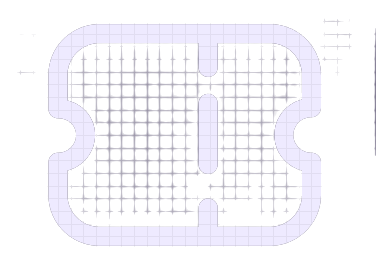How can I withdraw money from Jar?
To withdraw money from your Jar locker, follow these steps:
- Open the Jar app
- Click on the hamburger icon -> Sell gold
- Enter the amount of gold you wish to sell
- Enter the UPI ID to which you want to transfer the money
- Click on 'Withdraw Now'. The gold will be sold and money will automatically be transferred to your bank account
NOTE: After successfully making a gold purchase, you have to wait for 24 hours to sell the gold and withdraw money into your account.
Was this article helpful?
😍 Thank you for your feedback!
This helps us improve our customer care experience